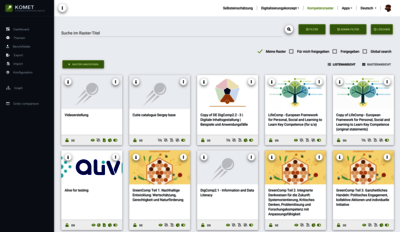How to create a Self-Assessment questionnaire
In order to create a self assessment questionnaire with COMET, you need one or more competence grids as a basis.
In this manual, you will learn how to create a new simple competence grid and then use the self assessment creation tool to create your self assessment from scratch. If you want to know how to create competence grids and how to use them in more detail and depth please consult our documentation related to the COMET-tool.
You can either choose an existing competence grid (from other users) or base a self-assessment on an competence grid that you have created by yourself.
In short, the steps to take are:
- Create a competence grid in your language
- Create the self assessment questionnaire based on your grid
Create a new competence grid in COMET
Go to https://comet.edustandards.org/ and log in with your user. If you don’t have an existing user, please register in order to use the COMET tool with all its functionalities.
Go to Competence grids
Headline with Header 3
On the dashboard all available competence grids are displayed. A menu is located in the upper right corner, here you can switch between your own grids, grids where you have editing rights, and those that were shared with you. The 'Global Search' function enables searching for grids outside of your language group.
If you want to create your own grid from scratch, please click “+ Create Grid”.
Check out the following documentation on how to create a new grid in more detail (page 8, Adding a new competence grid): COMET tool documentation
asdf
asdf
asdf
asdf
asdf
asdf
asdf
asdf
asdf
asdf
asdf
asdf
asdf
asdf
asdf
asdf
asdf
asdf
asdf
asdf
asdf
asdf
asdf
asdf
asdf
asdf
asdf
asdf
asdf
asdf
asdf
asdf
asdf
asdf
asdf
asdf
asdf
asdf
asdf
asdf
asdf
asdf
asdf
asdf
asdf
asdf
asdf
asdf
Next Content Section
asdf
asdf
asdf
asdf
asdf
asdf
asdf
asdf
asdf
asdf
asdf
asdf
asdf
asdf
asdf
asdf
asdf
asdf
asdf
asdf
asdf
asdf
asdf
asdf
asdf
asdf
asdf
asdf
asdf
asdf
asdf
asdf
asdf
asdf
asdf
asdf
asdf
asdf
asdf
asdf
asdf
asdf
asdf
asdf
asdf
asdf
asdf
asdf